Registration is a key process that activates the GCASH wallet in your Globe or TM cellphone. It is a one-time process, where you can choose to register through text or through the GCASH menu found in your SIM.
To register through text
Register your cellphone to GCASH by sending this text to 2882:
REG
Remember! Make sure that your First Name and Last Name match the information that appears in any valid ID of yours. This is important for future GCASH transactions.

DOWNLOAD G-CASH MENU
Using the GCASH menu is an easier and faster way of facilitating GCASH transactions. When using the menu, there is no need to remember keywords or access numbers. You can simply scroll down to select the GCASH transaction you want to perform. Using the GCASH menu also provides you with added security because the technology masks your 4-digit PIN, ensuring that no one else can see your GCASH PIN. You may download either of the two (2) GCASH menus available:
Download GCASH Menu 1.0
To download the GCASH menu 1.0, simply follow these steps:
1. Go to the Globe Svcs+ menu on your cellphone. From there, select myFavorites. 2. Select Add Favorites. 3. Select Money and wait as your cellphone starts to connect to the Globe system. 4. Select GCASH and the GCASH menu will be downloaded to your phone.
Once you have downloaded the menu to your phone, you can access it through the following steps:
1. Go to the Globe Svcs+ menu and select myFavorites. 2. Select GCASH under myFavorites. 3. Select your desired GCASH transaction.
Download GCASH menu 2.0
This application is available for Nokia Series 40, Series 60 and Sony Ericsson P900 handsets. To download, follow these 2 simple steps:
1) Download the GCASH WAP menu to your computer or via WAP.
2) Transfer and install the downloaded GCASH WAP menu to your mobile phone.
CONGRATULATIONS! You are now ready to access the GCASH services through this enhanced menu.
===================================================================
How to convert cash into GCASH
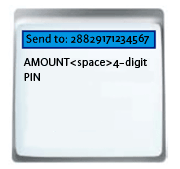 After you’ve registered, you will need to load your mobile wallet with GCASH. This is done via a cash-in transaction which is the process of converting your cash to GCASH at a Globe Center or at any accredited GCASH partner.
After you’ve registered, you will need to load your mobile wallet with GCASH. This is done via a cash-in transaction which is the process of converting your cash to GCASH at a Globe Center or at any accredited GCASH partner.There are several ways that you can convert your cash to GCASH, and you can choose the option that is most convenient for you.
Go to a Globe Business Center
You can go to any Globe Center and request to do a GCASH cash-in transaction. You will need to fill up a GCASH Service Form, and present any valid ID to complete your transaction. Cashing in at a Globe Center is FREE!
Go to an accredited GCASH Partner
GCASH has over 1,800 accredited partners around the Philippines. These include SM Department & Metro Gaisano stores. Just like in a Globe Center, you will need to fill up a GCASH Service Form and present a valid ID to complete your GCASH cash-in transaction. You may be charged a transaction fee, which may vary per partner. For a complete list of GCASH outlets, click here.
If you’d like to find the GCASH outlet nearest you, you can also text FIND GCASH and send to 7000.
Go to a Bancnet ATM
You can also convert the cash in your Bancnet account to GCASH. To convert, you just need to go to any Bancnet ATM, select the option to do a fund transfer to Asia United Bank/GCASH. You will then be asked to key-in the 11-digit number of the mobile number you wish to load. After the transaction is completed, you will receive a text confirmation.
Remember! Bancnet currently only accepts cash to GCASH conversions. You will be charged P25.00/transaction.
Go to the BPI Express Mobile menu on your SIM
You can also reload your GCASH wallet through the BPI Express Mobile menu on your SIM.
To load your GCASH wallet directly from your account, go to the BPI Express Mobile menu and choose GCASH Transfer then choose the Bank to GCASH option. You will be asked to enter your BPI Express Mobile 6-digit PIN and indicate the amount of cash you want to transfer to your GCASH wallet.
How to convert GCASH into cash
Converting your GCASH to cash is called a cash out transaction. It is done at a Globe Center or at any accredited GCASH partner.
There are several ways that you can convert your GCASH to cash, and you can choose the option that is most convenient for you.
Go to a Globe Business Center
You can go to any Globe Business Center and request to do a GCASH cash out transaction. You will need to fill up a GCASH Service Form, and present any valid ID to complete your transaction. Cash out transaction fees at Globe Business Centers apply.
Go to an accredited GCASH Partner
GCASH has over 1,800 accredited partners around the Philippines. These include SM Department & Metro Gaisano stores. Just like in a Globe Center, you will need to fill up a GCASH Service Form and present a valid ID to complete your GCASH cash out transaction. You may be charged a transaction fee, which may vary per partner.
If you’d like to find the GCASH outlet nearest you, you can also text FIND GCASH and send to 7000.
Go to the BPI Express Mobile menu on your SIM
You can also transfer your GCASH from your GCASH wallet and deposit this directly to your BPI account through the BPI Express Mobile menu on your SIM.
To transfer GCASH funds from your GCASh wallet directly to your BPI account, got to the BPI Express Mobile menu and choose GCASH Transfer then choose the GCASH to Bank option. You will then be asked to enter your BPI Express Mobile 6-digit PIN adn indicate the amount of GCASH that you want to transfer to your BPI account.

Can i transfer my GCASH MONEY going to my BPI Account using der website BPIEXPRESSONLINE not d BPI XPRESS MOBILE? Tnx in advance!!
ReplyDeleteMoney transfer generally refers to one of the following cashless modes of payment or payment systems. When you want to move funds quickly and reliably, money transfer service helps you. Mobile money
ReplyDeleteThank you for the update, very nice site.. convert money
ReplyDeleteA review of the casino - FilmfileEurope
ReplyDeleteA review of 베트맨 토토 the casino 엠 오엠 If the casino is worth yesbet88 taking a look at this casino, then we suggest 비윈티비 checking out the games they 파워볼 구간 분석 벳무브 offer.